Do you know that according to Google, mobile searches for the word “podcast” has grown over 80% in the last 2 years. People are listening to podcasts more than ever. So, if you want to publish your own podcast, it might be the best time. To do this, you have to host (store files online) your podcast files. Transistor Podcast Hosting Platform might be the best option for you.
Your podcast has to be available 24×7. So, your listener can listen it anytime and anywhere. A podcast hosting platform provides this facility. Transistor podcast hosting platform is one of the easiest and best podcast hosting platforms in the market today. It lets you publish your first podcast within 5 minutes, even if you are a beginner.
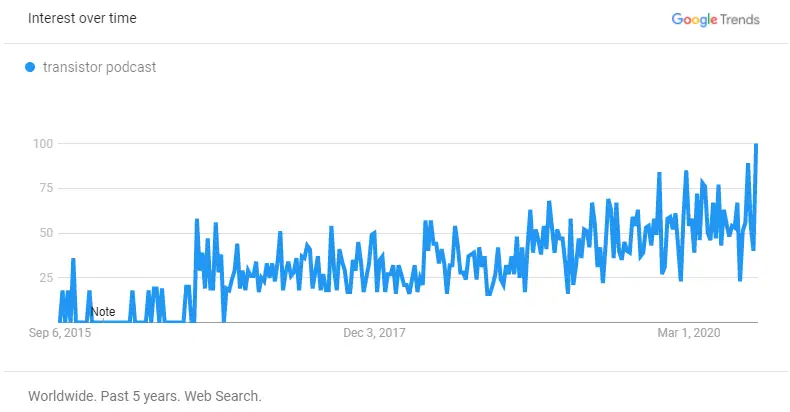
What is a Podcast?
Podcast is an audio file containing spoken words based on a topic, theme or event. You can listen to it, stream it online, or even download it.
In simple words, podcast is an MP3 file (other formats also available) like your music file. But instead of music, it contains spoken words. Duration of podcast can vary from 5 mins to 2hrs.
How to start a podcast?
Starting a podcast is very easy using Transistor podcast hosting platform. But first you have to create a podcast audio file and then host it.
To make it simple, we have broken the process of starting a podcast into 3 steps. To list they are.
- Recording a Podcast
- Hosting your Podcast Audio File(s).
- Submitting your podcast to popular Podcast Players.
Recording a Podcast

This is the first step to start a podcast. You don’t need expensive stuff to start your podcast. Basically, you can record a podcast at no cost.
The first equipment you need is a microphone. It converts your voice into digital format and stores it as an audio file. You must have a mobile phone and every mobile phone has a microphone. So, your mobile becomes your first microphone for recording podcast. You can start recording your first podcast using a recorder software (all phones have it).
If you wish to use an external microphone, you can use one. You can also use some accessories to make your podcast audio quality good.
Microphone for Podcast
- Audio Technica ATR 2100 USB
- Rode NT1 2x Kit
- Blue Spark SL
You can also use a microphone used in creating ASMR audio for podcasting.
Accessories for Podcast
- Boom ARM – For microphone placement
- Shock Mount -Isolation form handing vibration
- Pop Filter/Shield/ Screen- Unnecessary noise protection filter for microphones
- Wind Screen-Shield your microphone from capturing disruptive noise
Podcast Editing & Recording Software
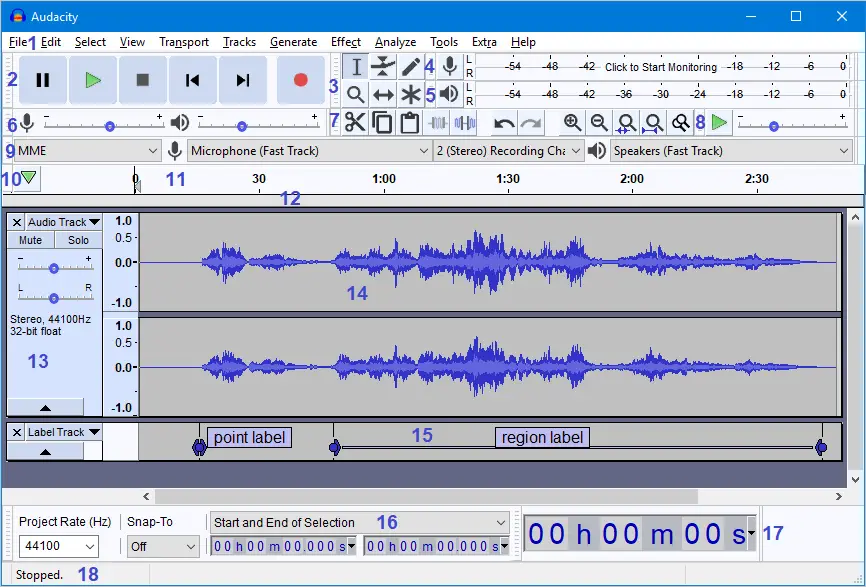
To record and edit podcast audio by external microphone, you need software. There is free and paid audio editing software. But, we recommend it to use Free one as they provide all the features provided by paid one.
To list some audio editing software are.
Free Podcast Editing and Recording Software
- GarageBand
- Audacity
- Sony Acid Xpress
- Ardour
Paid Podcast Editing and Recording Software
- Adobe Audition
- Hindenburg
- Apple Logic X Pro
- Pro Tools
Hosting your Podcast Audio File(s).
Your podcast audio file recorded needs to be available 24X7 for your listener. So, here a podcast hosting platform comes to play. It will do everything from hosting to distributing your podcast audio files all over the internet.
Transistor podcast hosting platform is the best one. It lets you publish your podcast within 5 mins. You need not worry about the technical aspect or publishing it on major podcast players.
Submitting your podcast to popular Podcast Players.
Transistor podcast hosting platform does everything from you. It submits your podcast using RSS feed to major players like iTunes, Spotify, etc. You can read details from here.
Transistor Podcast Hosting Platform
Transistor is the most promising and emerging podcast hosting platform. Jon Buda and Justin Jackson found Transistor podcast hosting platform in 2017. Transistor podcast hosting platform is new but has become one of the most popular one. Because of it’s easy user friendly platform. This removes the headaches of publishing and maintaining your podcasts.
Even for beginners, they can set a podcast up within 5 minutes. Transistor podcast hosting platform’s dashboard is the easiest one. You will get used to it within a minute. It allows you to create additional accounts for your team. Some popular shows hosted on transistors are Drift, Honey Badger, and Cards against Humanity.
Basic Info
| Total Podcast: 9K | MAU: 170K |
| Revenue Model: Trial | Paid | Since: July 2017 |
| Founders: Jon Buda, Justin Jackson | URL: transistor.fm |
Social Profile of Transistor of Transistor Podcast Platform
Transistor Podcast Hosting Pricing
Transistor provides 3 hosting plans. All the plans consist of all the core features you need to host your podcast. But some features varies according to plans. You can see the comparison of plans here.
| Plans | If paid Monthly | If Paid Yearly |
| Starter | $19/month | $15.83/month |
| Professional | $49/month | $40.83/month |
| Business | $99/month | $82.50/month |
Comparison of Transistor Podcast Hosting Plans
All the plans of Transistor contains the following core features.
- Unlimited Podcast Hosting
- Advance Analytics
- Built-in Podcast website
- Live customer support
But some feature differ for plans. The comparison is given below.
| Features | Starter | Professional | Business |
|---|---|---|---|
| Additional Users per podcast | 2 | 5 | 10 |
| Monthly downloads | 10K/month | 50K/month | 150K/month |
| Number of Private Podcast | 0 | 1 | 3 |
| Subscriber per Private Podcast | 0 | 500 | 1000 |
| Customized Player | No | No | Yes |
Features of Transistor Podcast Hosting Platform
Transistor provides all the core features that a podcast platform should have. But it stands apart from other podcast platform in terms of user interface, analytics and some advanced features. We will discuss the core features in details one by one.
Unlimited Podcast in Single Account
If you create multiple podcasts, then Transistor is the best podcast hosting platform for you.It allows you to host unlimited podcasts. And that too under a single account. So, basically you have to pay a single monthly or annual subscription fee for unlimited shows.
The unlimited feature of Transistor enables you to experiment with your podcast. It also allows you to engage with your listener. Further, it allows to test new concepts of podcasts that are appealing to your listener.
Besides, you can host the same podcast with a different duration. Some of your listeners might like a long podcast of 1-2 hrs and others might want to stick to 20-30 minutes shows. But most listeners would want a 5 minutes recap of your podcast. So, you can do all of this in Transistor.
Sharing Podcast in one go

Transistor is the best podcast hosting platform to share and let the world know about your podcast. Transistor automatically shares your podcast published to different podcast player. At present, Transistor podcast hosting platform supports 18 podcast player integration like Spotify, iTunes, etc.
A simple mechanism is followed to share your podcast. It basically updates your podcast’s RSS (Really Simple Syndication) feed. The podcast player reads your feed. Then these players point to your podcast audio.
List of Podcast Players integrated with Transistor.
As of now, Transistor podcast hosting platform supports integration with 18 podcast players or directories.

To list, the podcast players are.
- iTunes
- Spotify
- Google Podcast
- Tunein
- Pocket Casts
- Castro
- RadioPublic
- Stitcher
- Pandora
- Breaker Audio
- Himalaya
- Palyer.fm
- The Podcast App
- Castbox
- Podcast Addict
- Mixcloud
- Overcast
- Castbox
Switch from another podcast hosting platform easily
This best podcast hosting tool provides easy migration tools. You can easily import podcasts from other podcast hosting platforms.
You can find detailed guides to import from other podcast hosting platforms in their support page.
Multiple user in one account
Transistor podcast hosting platform allows you to have teams for each podcast you host. You can have multiple users under a single account. But all the users fall under three categories.
To list, they are
Owner
Each account in the Transistor podcast hosting platform has only one owner. The major functions of the owner are.
- Only the owner can add new shows.
- Owner controls billing and subscription settings.
- He/She can control or edit card settings
- Owner can only delete a Transistor podcast hosting platform account.
Admins
Admin is the person who basically edits and sets up your podcast episodes. There can be multiple admins for each podcast. Admins can do the following things in Transistor podcast hosting platform.
- Edit show settings.
- Mange Episodes
- Manage the team members of your podcast account.
- View your podcast Analytics
Members
Members allow you to collaborate on your podcast episodes. You can have many members. You can add members in the transistor podcast hosting platform by sending an invitation email. From the email link, they can set up their password.
Members have minimum functionality. Generally, they can do the following things.
- Add and edit podcast episodes.
- View Analytics.
Own domain name for podcast
Transistor podcast hosting platform not only hosts your podcast files but allows you to grow your brand. It does this by allowing you to add your custom domain to your Transistor account.
Transistor allows you to add three types of domain. To list they are.
- Transistor built-in website (sub-domain). For example, podcastname.transistor.fm
- Custom Domain. For example, www.yourdomainname.com
- Naked domain (without www.). For example, yourdomainname.com
- Custom sub-domain. Like podcast.yourdomainanme.com
Easy Podcast Embed
Transistor podcast hosting platform provides an easy embedded podcast feature. If you own a website or blog, you can embed your podcast. You can embed your podcast in your WordPress website too.
This best podcast hosting platform gives you 3 ways to embed your podcast.To list, they are.
- Embedding a single podcast episode.
- Whole Podcast embedding.
- Only embedding your latest episode.
Monetization
Transistor allows you to freely monetize your podcast. It doesn’t control or change any of your podcast content. You can do the following things to monetize your podcast.
- Run your own ads
- Create Patreon Membership
- Distribute your podcast as you please.
However, Transistor provides integration with some popular email marketing tools. By using these tools, you can gather your subscribers for email marketing. To list, the tools are.
- MailChimp
- ConvertKit
- Drip
- Hubspot
Ways to get paid from your podcast
Each member of the Transistor podcast hosting platform can monetize and revenue by the following ways.
Creating a membership site
There are many online platforms for creating a private membership site. You can host exclusive podcasts for your members and charge them subscription charges. To list some popular ones are.
- Podia
- MemberSpace
- Patreaon
Member Based Podcast Feed
It is a premium membership based feed. You can create an add-free podcast or add additional podcast content for your subscribers. To do this, you can use 3rd party platforms and applications. To list some are.
- Supercast
- Glow.fm
- Pod.fan
Sponsors
You can gather advertisers to sponsor your podcast. This is great for adding revenue for your podcast.
Analytics
Transistor provides a well planned detailed analytics of your podcast. It provides you minute details of each episode of your podcast like location, app used, average downloads (no of times played) , etc.
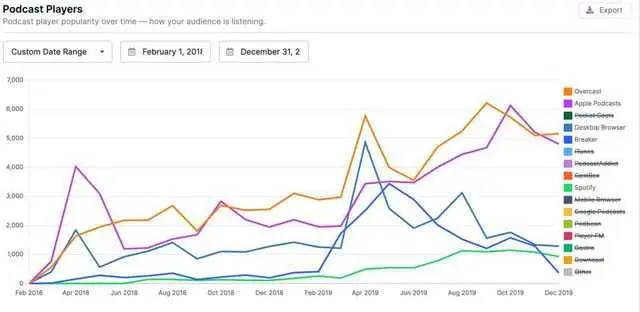
Basically, Transistor podcast hosting platform provides the following stats.
Average Download per episode
Transistor considers 3 things as downloads for a podcast. To list they are.
- When someone plays a podcast.
- Every time when someone streams a podcast
- When some download your podcast file.
But streaming and playing in podcast player doesn’t count to downloads.
Transistor shows stats of how you podcast is doing. You can see stats for a time period. The time period available as of now are.
- 7 days
- 30 days
- 60 days
- 90 days.
Estimated Subscribers
Subscribes is an important measuring metric to know how well you are doing. Transistor provides an average estimate of subscribers. But it is not the most accurate one. Because podcast is basically based on RSS. RSS is an open platform web feed that doesn’t track individuals.
Transistor‘s subscriber count is based on a way around technique. It is the average of total users playing, streaming or downloading your latest 3 episodes in the first 24 hours).
Listener Trends
This stats show the downloads or playing of your podcast over time. It allows you to view average downloads over a certain time period. To list the time period are.
- Last 24 hours
- Day
- Month
- Year
Episode Breakdown
You can get minute details of your each podcast episodes. You can sort your podcast episode by popularity. By this you can create the type of podcast your listener likes.
Moreover, you can export the episode breakdown as CSV (Comma Separated Value). You can open a CSV file in any spreadsheet application like MS Excel, Google Sheets or Apple Numbers.
Podcast Players Insights
There are many podcast players supported by Transistor. Basically, these players read your transistor RSS feed. Most of your listener listens to your podcast in some podcast player like Spotify, Apple Music,SoundCloud, etc.
You can see the podcast player stats where your listener is listening to your podcast. You can even select the podcast player you want to see on the stats chart and visualize it on a graph. Moreover, you can export the data as a CSV file.
Worldwide Listener Locations
To get a detailed insight, Transistor provides location based analytics. You can see the countries from where your listeners are and get a detailed breakdown.You can even see the percentage of your listener country wise. If you are familiar with google trends, then you will find this feature is similar.
Customer Support
Transistor podcast hosting platform provides great customer support for its subscribers As of now it has 4 types of customer support. They are explained in brief one by one.
FAQ and Guides
Transistor podcast hosting platform provides in depth help guides. The help page contains 3 sections – search bar, getting started and FAQs.
Blog
Transistor has a well-detailed blog on podcasts. If you are a beginner podcaster, you will get detailed guides. For example, how to start a blog, equipment needed, promoting your podcast, etc.
The blog contains posts for listeners as well. It highlights the best podcast, podcast for specific listeners, etc.
You can send an email on any issues and suggestions to Transistor. It provide option to embed files too. You can set your email priority for Transistor to respond like low, normal, high and urgent.
Chatbot
Transistor provides an auto chatbot to its users.
Pros
- It allows you to host unlimited podcasts.
- You can create multiple accounts under single membership. This basically enables you to invite the entire team to your podcast account.
- It supports donations from some membership platform like Patreon, etc.
- Automatically publishes your podcast in 18 podcast players.
Cons
- There is download limit for podcast.
- There is no free version. But, it offers 14 days trial for new user. It also offer 2 months free if you pay yearly.
Final Verdict
To sum up, you have seen Transistor podcast hosting platform is the most easy and emerging podcast hosting platform in the market as of now. It contains all the features a podcast hosting platform should have. If you are new to podcasts, this is definitely the best option.Because it is user friendly, provide detailed insights and have great customer support. You should definitely check Transistor podcast hosting platform.
