According to Google Trends, there is an increase of 200%-350% in terms related to online education like online school, e-learning, online classes, etc. So, this is the best time to use your passion for teaching and also earn income out of it. To do this, you have to create online courses using an online course builder. There are thousands of them but don’t worry. We have done a lot of research and are presenting you the Best Online Course Builder for 2022. So, you can create and sell your online courses with ease.
All online course platforms have online course builder in-built . They have all the tools to create and sell online courses. After an extensive research, we have chosen Teachable, Thinkific, LearnWorlds, LearnDash and Podia the best online course builder for 2022.
Trends in Online Course Builder
The other day I was reading an article on Consumer Insights on Think with Google. I stumbled upon an interesting fact that there has been a tremendous increase in search terms related to online education like online school, e-learning, online classes, etc. So, I did little research on Google Trends. I found that there was an increase of 200%-350% in terms related to online education like online school, e-learning, etc.
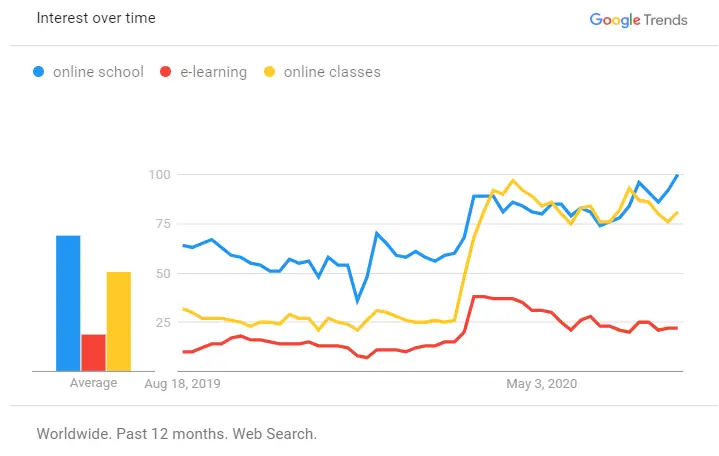
Our Criteria for choosing the Best Online Course Builder
There are thousands of platforms providing an online course builder. But, we have stuck to a list of checklists for choosing the Top 5 Best online course builder for 2022. To list, they are.
- Does the online course builder or online course platform provide the most essential tools to create and sell online courses?
- How much ownership and control does it provide for your online courses and online school?
- The level of customization an online course builder provides.
- Cost of using their platforms and ease of payments for selling.
- Does it provide integration with 3rd Party Apps?
- Customer Support and Resources Available.
Best Online course builder of 2022.
Considering the above criteria , we have funnel down to choose the top 5 best online course builder.
We know that there are big names like Kajabi, ClickFunnels, Kartra, etc but we are sticking to provide genuine reviews. Either they are costly or don’t provide the most essential tools to create and sell your online courses or something else.
If you want to earn degree online, you can go for online learning platforms.
Comparison of Top 5 Best Online Course Builder
| Features | Teachable | Thinkific | LearnDash | Podia | LearnWorlds |
|---|---|---|---|---|---|
| No of Course Creators | 100K | 25K | 20.7K | 25K+ | 22K |
| Free Plan | No, 14-days Trial | Yes, limited | No, 30-days refund policy | No | No, 30 days Free Trail |
| Minium Cost of Paid Plan | $29/month | $39/month | $13.25/month | $39/month | $24/month |
| Trasnition Fees | Yes, 5% | No | No | No | No, 30 days Free Trail |
| Unlimited Content Hosting | Yes | No | Yes | Yes | Yes |
| Support and Resourses | Yes, Email Support | Yes, Phone Support Email Support | Yes, Limited | Yes, Email Support | Yes, Email Support |
| Marketing Tools | Yes | Yes | Yes | Yes | Yes |
| 3rd Party Integration | Yes, Details | Yes, Details | Yes, Details | Yes, Details | Yes, Details |
| Customization | Yes | Yes | Yes | Yes | Yes |
| Payout | 30 days | Instantly | Instantly | Instantly | Instantly |
| Security | Yes, 2048 SSL | Yes, built-in SSL | Yes | Yes, built-in SSL | Yes, built-in SSL |
| Reviews | Click Here | Click Here | Click Here | Click Here | Click Here |
Teachable
Teachable is the most popular online course builder. It has all the tools to create and sell online courses. You need not to worry about hosting your course because it handles everything from hosting to marketing. That’s why Teachable is our pick for best online course builder.
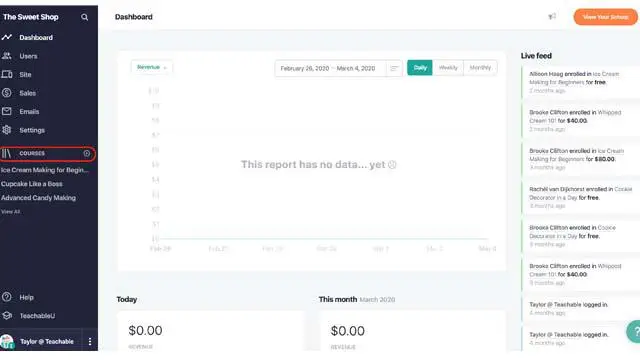
Basic Info of Teachable
| Total Course Creators: 100K | Revenue:$500M |
| Pricing Model: Trial | Paid | Since:2014 |
| Website: teachable.com | Integration: Yes, Details. |
Teachable Pricing
| Plans | Billed Monthly | Billed Annually |
| Basic | $39/month | $29/month |
| Pro | $119/month | $99/month |
| Business | $299/month | $249/month |
Pro Plan offers a 14-day free trial.
Features of Teachable
Lot of Customization Options
Teachable provides an impressive set of options to customize your courses. All the customization options are easy for everyone. Even if you are a non-techie, you don’t have to worry.
Teachable lets you have a custom domain, create your own school and even has a power editor in its online course builder. Further, it lets you use any tools you want with its integration option in Teachable online course builder.
To list, some customization options are.
- Lot of Domain Options – You can use Teachable Subdomain, Custom Subdomain or your own Primary Domain.
- Payment Gateway – You can use Teachable Payment, Monthly payment gateway and your own payment gateway.
- Power Editor – You can create engaging courses with ppt, videos, coaching sessions, etc with its online course builder.
- Flexible Pricing Options for courses you host.
Tools to Sell your Courses
Teachable handles all the marketing and promotion of your courses. It has a power marketing tool inbuilt in its online course builder. It lets you have flexible pricing options and affiliate marketing. Beside this, you can accept payment form 130+ currencies.
Teachable lets you offer flexible pricing options for your students and clients. To list you can offer the following things.
- Coupons
- Subscription
- Membership
- Onetime Payments
- Bundle Offer
You need not to worry about promoting and affiliate marketing your course. Teachable has their own affiliate marketing tools that have you all covered. It helps you spread your courses and content to the world. Further, it handles payment to your affiliate partners.
Finally, Teachable accepts international payment of 130+ currencies. It also accepts payment for PayPal and Mobile Pay. It also takes care of VAT and other taxes.
Teachable Insights and Statistics
Teachable online course builders have inbuilt tools for insights. Using this tool, you can track sales and student insights. It presents all the important insights to you in a dashboard.
This best online course builder provides you a transaction history report along with transaction breakdown and details. You can also see upsell reports. It can export all the reports mentioned here to CSV (comma separated value) format.
Teachable Expert
This is one of the features that makes Teachable one of the best online course builder. It lets you hire an expert of Teachable to build and set up your school and set up everything in Teachable. So, you can be focussed on teaching.
To list, some experts provided by this online course builder are.
- Virtual Assistants – Formatting and Proofreading your content.
- Small Tasks – OneTime Task Jobs like setting up a domain.
- Web Design & Development – Web developers to customize your site
- Course Content – Bring your idea to life
- Sales & Marketing- Marketing and Sales expert.
Unlimited Resources by Teachable
Generally, most of the tools provided by Teachable are unlimited. So, Teachable is popular and one of the best online course builder
To list some unlimited things it provides are..
- Unlimited Video Bandwidth
- Unlimited Course and Coaching Service
- Unlimited Student Enrollment
Great Learning Tools
Teachable provides many tools to make your course interactive and fun. Among the many tools it provides, live chat is one of the best.
In live chat, you can host 1-on-1 or group coaching with your students. You can also schedule a session or class with your students. For your live class and webinar, you can use Zoom.
Besides above, Teachable has many tools to make your course fun and vivid. For example, quizzes, feedback, etc. You can provide your students course completion certificate to your students.
Flexible Hosting & Tight Security
As already discussed in the customization feature, Teachable lets you have 3 types of domains. To list, they are Subdomain, Custom Subdomain or your own Primary Domain.
Teachable has seamless hosting, 24/7 monitoring, instant upgrades and many others. The data hosted in Teachable is not tracked and copied by Teachable. All the data are yours.
Besides, Teachable providers out of the box 2048-bit SSL(Secured Sockets Layer) certificate. It is one of the unique features because most of the site has 128 bit encryption.
3rd Party Integration of Teachable
- Zoom – for Video Conferencing & Webinars.
- Zapier – for Marketing
- Zendesk – for Customer Service.
- Plark, Sumo, Intercom, Salesforce- Growth Tools
- MailChimp, ConvertKit – for Email marketing.
- Vizia – Video Tools
Pros of Teachable
- Teachable provides lots of customization options to its course creators.
- It lets you sell your online courses from your own website and use their tools to create an online course.
- Besi TeachableU, it provides guides to use and buy online courses by Teachable online course builder for students.
- Teachable provides out of the box 2048-bit SSL certificate
Cons of Teachable
- It doesn’t provide a completely free unlimited time plan. However, it provides a 14-day trial period in their Professional Plan.
- Teachable takes 5% transaction fees for every course someone buys.
Thinkific
Thinkific is an online course builder software platform to create, market and sell your courses. This online course builder basically allows you to create online courses using their tools.
It offers all the tools you need from creating courses to accepting payments for your cour. This is only the free online course builder. It has a full unlimited free plan to test its basic functionality
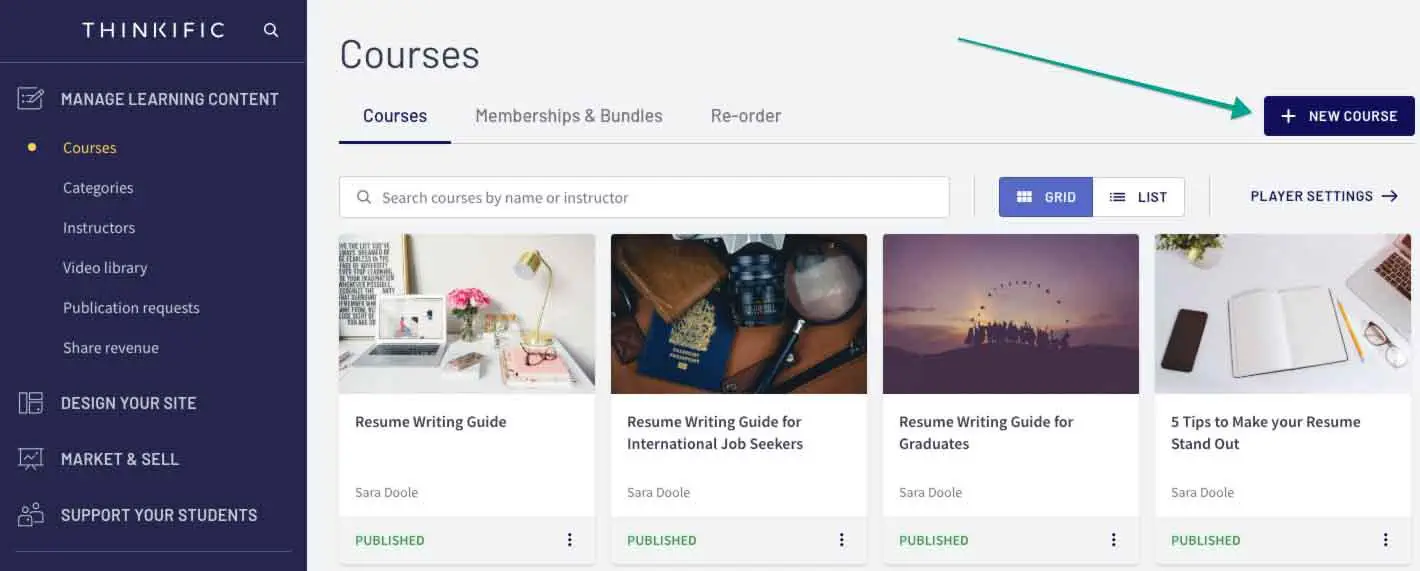
Basic Info of Thinkific
| Total Course Creators:25K | Revenue: $244.2M |
| Pricing Model: Free | Paid | Since: 2012 |
| Website: thinkific.com | Integration: Yes, Details. |
Thinkific Pricing
Thinkific provides basically two types of Package – Free (to test its core features) and Paid plans.
| Plans | Billed Monthly | Billed Annually |
| Basic | $49/month | $39/month |
| Pro | $99/month | $79/month |
| Premier | $499/month | $399/month |
Apart from above 3 paid plans it also has 2 other paid plans
- Growth Package – addon package if active student registration exceeds 100+.
- Thinkific Plan – for enterprise
Features of Thinkific
Easy Course Creation
Thinkific has one of the easiest and best online course builder. Generally, you need no design and technical experience required for course creation in Thinkific. It has all the tools for you to do this.
Thinkific provides fast and reliable hosting for all your contents and courses On this online course builder you can host unlimited courses. You can also upload unlimited videos. Thinkific provides fast and reliable hosting for all your contents and courses.
Powerful Tools and Content for Course Creators.
Besides easy online course builder, it has powerful tools. These tools make your online course fun and interactive.
To list some things that this tool gives us to make are.
- student surveys
- Voice Over PowerPoint Presentation Tool
- Quizzes to test your students
- Discussion for Students
Moreover, Thinkific helps us to make our course interactive. We can add video, audio, PDF, text, HTML and voice over slide presentations. Further, we can upload attachments for your student to download.
Hassle Free Sale and Marketing of your courses
Thinkific is best known for its sales and marketing of your content. It provides many flexible options in its online course builder. We will discuss some options or features briefly.
At first, Thinkific offers 5 options to deliver your courses to your students. To list, they are
- FreeSome
- Paid
- Lifetime
- Time Limited
- Membership
Secondly, this online code builder directly transfers payment to your account. It immediately pays you when someone buys your course.
Full Customization of Your Course Website
Thinkific allows you to customize everything in your online course. You can customise your logo, look and feel to get a beautiful website. You can even choose from many Thinkific landing pages
Thinkific is compatible with WordPress, Squarespace, Wix, Weebly, and many more. You can add courses to your existing site. This is the feature that made Thinkific to our list of best online course builder.
Limitless Experience of your student or client.
Besides your experience in using this best online course builder, it has great features for your students as well. We provide a rich student environment. Your student can replay your course, unlimitedly. They also get flexible video playback features.
Besides Adobe, your student can resume learning in any device -mobile, tablet, laptop or PC. It basically syncs everything. Moreover, you can provide your courses in any language on Thinkific.
Teaching
Thinkific provides many options to make your teaching experience. At first, you can create and deliver any course type you want. To list, they are.
- Self-Directed Courses.
- Group Courses
- Hybrid Courses
- Online and Offline Courses
You also get the option to build your community by engaging students. You can hold quizzed, interactive in-course discussion.Besides this, you can give and collect assignments along with student’s feedback.
Moreover, you can monitor individual and group course completion rate. You can also view individual student progress and results.
Fully control your Site
Thinkific allows you to have the full administrator control of your online course site. You can fully manage student purchase, enrollment, and even export different data.
It provides all in one site monitoring dashboard. It provides detailed reporting and analytics. Further, you can add more site administrator, instructor, unlimited students, and more.
Besides these, you can also create private and hidden courses. Thinkific provides API and Webhooks to customize your online course builder site to a new level.
Word Class Hosting and Security
As other online course builder, Thinkific also provides the best hosting facility and security. It claims 99.99% uptime for its hosting with a built-in SSL certificate.
Thinkific also provides a 24/7 monitoring facility for your online course builder site with expert customers for support. It provides secured cloud hosting and daily backups. Besides above, it provides a comprehensive knowledge base, so help is in your fingertip. All the updates are automatic in Thinific.
3rd Party Integration of Thinkific
- Stripe, PayPal – Payment Gateway.
- MailChimp, ConvertKit, Constant Contact, AWeber, ActiveCampaign – Email Marketing Tools.
- Google Analytics, Facebook Pixel, Mixpanel – Analytics
- Highways.io, Intercom- Communication
- InfusionSoft – Growth Tools
Zapier – Marketing Tool. - Shopify -Ecommerce Tool
- Zoom- Video Conferencing & Webinars Tool
- Typeform Forms
- Disqus – Interactive in course discussion
Pros of Thinkific.
- Thinfic has a completely free unlimited time plan to test their core features.
- This online course builder provides powerful customization within a click of a button.
- Thinific doesn’t charge a transaction fee to sell your online course.
- You get the flexibility to offer a monthly subscription to your students for expensive courses.
- Thinkific is the only online course builder to provide phone support (1-88-832-2409, Mon-Fri, 9-5 PST)
Cons of Thinkific.
- The free plan of Thinkific has limited features.
- Thinkific doesn’t provide free migration from other online course builder.
- Thinkific doesn’t provide Live Chat support but they have email, ticket and call support.
- The marketing tools are limited. It doesn’t have e-mail marketing and sales funnel integrated in its online course builder.
LearnDash
At present, WordPress powers 35% of the Internet. So, there are many online course builder for WordPress. But, after long research, we have picked up LearnDash as the best online course builder in the CMS category.
Many big companies, universities and entrepreneurs create (and sell) their online courses worldwide using LearnDash. University of Florida, University of Washington, University of Michigan, etc. uses LearnDash to deliver and track their online courses.
LearnDash is a premium WordPress plugin. It provides almost all the features like other online course builder- Teachable and Thinkific.
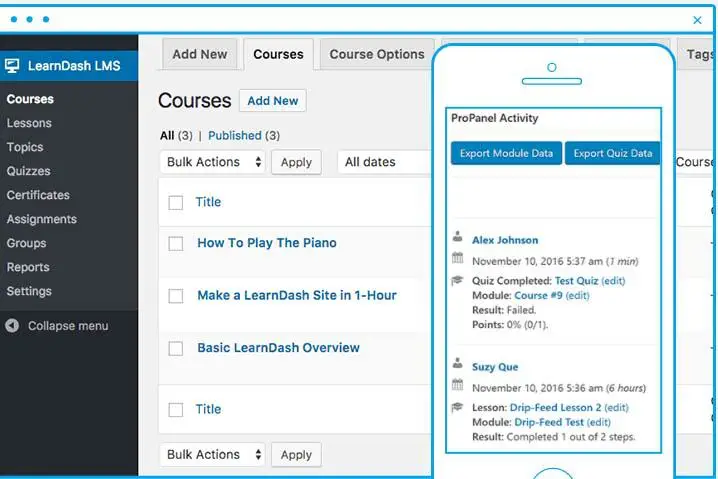
Basic Info of LearnDash
| Total Course Creators: 20.7K | Revenue:$6M |
| Pricing Model: Free | Paid | Since:2013 |
| Website: learndash.com | Integration: Yes, Details. |
LearnDash Pricing
| Plans | Billed Annually |
| Baic(1 Site Licenses) | $13.25/month |
| Plus Package(10 Site Licenses) | $15.75/month |
| Pro Package(25 Site Licenses) | $27.42/month |
Features of LearnDash
Create Impressive Online Course
LearnDash’s Online course builder lets you create interactive and amazing online courses. You can even sell courses, host quizzes, provide certificates, etc. To list some features it provides are.
Flexible Option to Sell your Courses
LearnDash provides you a flexible option to set the price and choose the pricing model of your courses. You can use Paypal, Stripe and 2Checkout to sell your courses. Further, you offer your students free samples of your courses. At present, you can have the following option to sell your course.
- One time payment
- Subscription
- Membership
- Course Bundle.
Drip-Feed Content
This best online course builder lets you schedule (drip-feed) your courses. At present, you can drip-feed your lessons in two ways. To list they are.
- Some days after a course enrollment.
- Provide your course on a specific date.
Certificate
LearnDash Online course builder lets you award official certificates to your students. You can also customize your certificate and include dynamic data like students, name, score, date, etc. So, each student gets a certificate based on their own data.
Generally, certificates are provided based on
- Quizzes
- Course Completion
- Both of the above.
Student Interaction
This online course builder lets you interact with your students. You can interact based on the actions they do in your courses.
Easy to manage Online Course Builder
LearnDash not only allows you to build great course content but provides powerful administrative control. You can manage your users and courses with much ease with this online course builder.
To list some features it provides are.
Enrollment Control
This feature basically LearnDash allows you to control course price. You can also set the course as free, private or for members only.
Group Users
LeranDash allows you to group your students. You can also assign a group leader to manage your students’ progress.
Track Learns Progress
Basically, this feature lets you set the learning path of a course and review submissions. It also lets you set up tasks and review its progress.
Communication
LearnDash allows you to communicate with your students. At first, it lets you send course specific messages. Secondly, it lets you send automatic email notifications.
Support and Tons of Resources
Building and providing a word class software solution or platform is not enough. You have to provide after sales support and resources too. LearnDash has done it so far for you. Feedback from customers is overwhelming.
LearnDash provides a lot of support along with a responsive help desk. To list some of the support it provides are.
- Starter guides and tutorials.
- Clear and easy video tutorials of all the LearnDash functionality.
- Community Forums where you can discuss with other users.
- Step-by-step detailed documentation to create and configure your courses.
- Practical guidance.
Robust Technical Aspect of LearnDash
LearnDash supports the latest tech tools available in the WordPress and e-learning industry. At first, LearnDash provides its API( Application Programming Interface) to be used in other applications.
Secondly, LearnDash works in any WordPress theme and in any WordPress multisite network.
Finally, you can insert multimedia, Google Docs, files and Adobe Captivate files in your courses.
3rd Party Integration of LearnDash
- WooCommerce – E-Commerce Tools
- Stripe – Payment Gateway
- Samcart, 2Checkout – Shopping Cart Tool
- Zapier – Marketing Tools
- BuddyPress, bbPress, memberpress – Forum Tools
- Gravity – Form tool
- BadgeOS, GamiPress – Gamification Tools
- EventEspresso, Memberium, ActiveMember360 – Registration Tools
- MailChimp, ConvertKit – Email Marketing Tools
- Slack – Communication Tools
Pros of LearnDash
- LearnDash provides its API( Application Programming Interface) to be used in other applications.
- The functionality of LearnDash can be increased according to your wish. Because it is a WordPress plugin.
- Extensive addons and integration are available for LearnDash online course builder.
Cons of LearnDash
- It is the only world in WordPress CMS (Content Management System).
- It has limited marketing tools built in. But you can rely on other marketing plugins available in wordpress.
Podia
Podia is the best online course builder and platform to turn your passion into income. It is all in one tool to sell online courses, host webinars, materials downloads, and set up course membership.
Podia is simple for all non-techy users. There are no hidden upcharges. It only has one flat subscription fee to host and create unlimited courses of content and videos.
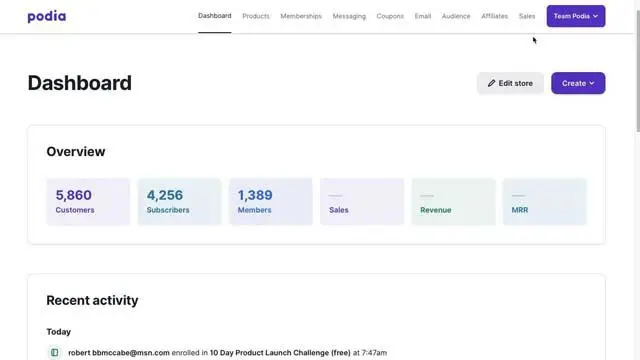
Basic Info of Podia
| Total Course Creators: 25K+ | Revenue: $22M |
| Pricing Model: Trial | Paid | Since: 2014 |
| Website: podia.com | Integration: Yes, Details. |
Podia Pricing
| Plans | Billed Annually(14-day trial) |
| Mover | $39/month |
| Shaker | $79/month |
Features of Podia
Awesome Online Course Builder
Podia is all-in-one online course builder you need for your course. You can create, market and sell all your online courses at uncle. So, this allows you to merge your workflow, save time by just paying a flat fee.
Apart from this, it has a lot of other things to provide. At first, everything is unlimited in podia. There are zero limits on the number of courses, students enrolled, emails and earnings.
Secondly, Podia provides free migration of your content from other online course builders.
Finally, Podia handles everything from hosting, coding and technical issues. So, you focus on creating and selling online courses.
Customization
This online course builder and platform lets you customize your landing page-Storefront and sales page. By doing this you can match your brand or build everything from scratch.
At first, it lets you easily add rich text, images, videos and testimonials. Secondly, you can add a logo and customize the colors to suit your brand.
Thirdly, Podia provithis,des a flexible layout to change the look and feel of your online course site. Finally, Podia’s online course builder has inbuilt SEO optimized and responsive pages that look beautiful on all devices.
Marketing Tools and other features.
Email lists are the most valuable sales asset for marketing. This basically allows you to share information, alert about new courses and even develop deep relationships.
Easy Payments. Podia’s email marketing tools provide a host of functions.
At first, you get unlimited email marketing, can have unlimited subscribers and sell any number of courses.
Secondly, Podia lets you full control over your subscribers, courses and earnings. It never charges for transaction fees.Thirdly, all the data of subscribers, sales and courses are found in one place. So, it lets you make your own decision on how to sell your products.
Finally, it provides a variety of plans to meet every online course creator budget. It also provides word class 24/7 customer support.
Podia Editor
Apart from online course builder, Podia provides an awesome Podia Website Builder. This website builder is specifically created for course creators with no technical knowledge.
With this online course builder and website builder you can create beautiful and professional websites within a minute. It has many prebuilt beautiful themes. You can even customize and build your own theme from scratch
Besides, you can add your own logo, brand color and styles. Further, you can add rich text, videos, and newsletter capture forms.
It has all the marketing tools built in it. Generally, you need not to add 3rd party tools.
our entire sales funnels- from website to your online courses- can be found in one place.
Embeds
This is a unique feature that added Podia as one of the best online course builder platforms.You can embed Podia content in any website, blog, apps or application.
As of now you can embed the following content.
- Product listing of your course.
- Membership
- Download button for your content.
Setting up to make an embed is easy and takes no time. You can create customized buttons, product cards or hyperlink to sell you online courses.Basically, you need to copy and paste a code snippet.
3rd Party Integration of Podia
Email marketing Tools
- Mailchimp
- Active Campaign
- AWeber
- ConvertKit
- MailerLite
- Drip
- GetResponse
Payment Gateway
- Stripe
- PayPal
Analytics
- Google Analytics
- HotJar
- Facebook Pixel’
Growth Tools
- Sumo
- Fomo
- Olark
- ProveSource
- Deadline Funnel.
Marketing Tools
- Sumo
- Fomo
- Olark
Video Conferencing & Webinars
- Zoom
Pros of Podia
- Podia takes no transaction fees for your course sales.
- It provides 2 month free plan if you purchase their annual plan.
- You can embed podia content to any website, blog, apps or application.
- It provides lots of resources that includes articles, guides and tools help page.
Cons of Podia
- Few marketing tools are provided. You have make all marketing decision based on data. So, it become difficult for newbies.
- Limited 3rd Party Integration
- Podia charges $20/month add new teammates to your Podia account.
- Podia has no Free plan, only 30-days trial and 2month free if you pay annually.
LearnWorlds
LearnWorlds is one of the best online course builder for building your online school. It is the best online course platform for creating, selling and promoting your online courses. You can provide the most interactive and versatile course experience to your students.
Surprisingly, LearnWorlds lots of customizable options, almost all types of 3rd party integration, profitable marketing funnels and much more. It is the best online course builder you can dream of.
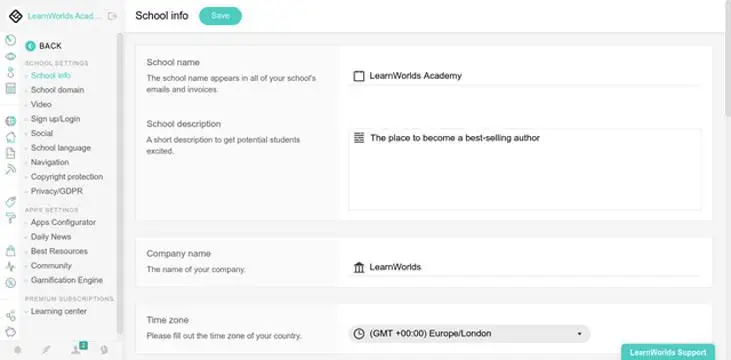
Basic Info of LearnWorlds
| Total Course Creators:22K | Revenue:$34M |
| Pricing Model: Trial | Paid | Since: 2014 |
| Website: learnworlds.com | Integration: Yes, Details. |
LearnWorlds Pricing
| Plans | Billed Monthly | Billed Annually |
| Starter | $29/month | $24/month |
| Pro Trainer | $99/month | $79/month |
| Learning Center | $299/month | $249/month |
Features of LearnWorlds
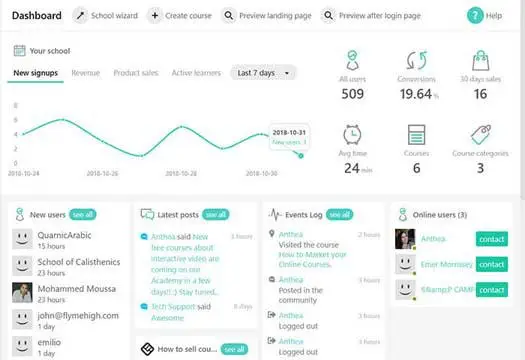
Easily Create Awesome Course
You put a lot of effort to create your courses in any online course builder. LearnWorlds allows you to create awesome courses and contents within a few clicks. You can create stunning content to capture attention, improve learning efficiency, and guaranteed satisfaction for your students.
Interactive Video Courses
LearnWorlds not only allows you to upload videos, but you can put a whole new dimension to your video. At first, you can add an embedded transcript or words automatically extracted from your video.
Secondly, you can add questions, titles, overlay images and clickable links on your course video.
Finally, you can host unlimited in LearnWorlds cloud. You can also connect your videos hosted somewhere with LearnWorlds.
Student Evaluation Engine
LearnWorld offers you to evaluate your students. It offers graded or ungraded, formal or informal, close and open type questionnaires.
At first, you can hold a variety of tests for different needs. To list, some of them are.
- Informal Quizzes for self improvement of your students
- Format Test for measuring overall performance of your students.
- Assignments for critical thinking (objective analysis and evaluation).
- Certificate for finally verifying knowledge
One of the best thing We like about this online course builder is its branded digital certificate. You can design,m develop and award your own personalized digital certificate to your students.
Powerful Tool to market and sell courses
LearnWorlds provides you a complete solution with its ion-built marketing and sales tools. It provides a powerful marketing tool for getting more students, revenues and repeated sales.
At first, you can increase sales with coupons and promotions.You can also provide offers for your upsell and Cross-sell. It also lets you create 1-click funnels and customizable checkout experiences.
Secondly, you get a flexible option to sell your content and online courses. You can provide subscription, course bundles and private courses. Besides, you can provide complete free courses and free course sections.
Finally, you can sell your courses in different currencies. LearnWorld provides 5 payment gateways with instant payout and flexible invoicing.
Create your Online School
Creating your own full branded online school is the main highlight of Learnworlds.We have seen and used all its features and it truly stands to its commitment. So, we have picked Learnworlds as one of the best online page builders instead of Kajabi.
At first, you get the option to choose from many landing pages. You can create as many landing page you want using Learnworlds’s powerful online page builder technology.
Secondly, you get to fully brand your online course site. You can customize style, logo and theme with Learnworlds’s Theme Editor. Learnworlds also provide some in-depth options to customize your website. To list some are font customization, Javascript and CSS customization.
Thirdly, you can use your custom domain or custom subdomain for your school. It also provides free SSL certifications.
Finally, you don’t have to worry about the responsiveness and SEO aspect of your online school. It also supports Multilingual User Interface.
Tons of Resources
All the great features and tools are useless until you provide support and resources to use it. LearnWorlds has kept this in mind and provides tons of help. It provides you education, insights and inspiration for building online courses using their online course builder.
To list some of the resources it provides are.
- LearnWorlds Academy – Videos and Tutorials on creating course content, getting sales and boosting sales.
- Knowledge Base- More than 400 articles on optimizing your online school.
- Weekly Webinar – Guided tours on LearnWorlds platform
- 24/7 Customer Support
- Migration Services and Assistance.
3rd Party Integration of LearnWorlds
- Zapier – for Marketing
- Zoom – for Video Conferencing & Webinars.
- Mailchimp, Active Campaign, AWeber, ConvertKit – for Email marketing.
- Google Analytics, Search Console and Tag Manager, Mixpanel, Facebook Pixel – for Analytics.
- Intercom, SuomoME, HubSpot – Growth Tools
- ReferralCandy – for affiliate program
- FreshChat, Zendesk, Olark, Tawk to -for Customer Service.
- Fomo – for social proof notifications like signup, purchase etc.
Pros of LearnWorlds
- This is the best online course builder to have best student evaluation engine
- Supports almost all the integration to fully deploy your online course.
- LearnWorlds is the best online course builder for creating online schools.
Cons of Learnworlds
- It takes $5 as transition fees per course you sell.
- Lack integrated marketing tools.
Other Mentionable Online Course Builder in 2022
Final Verdict
We have discussed in detail the top 5 best online course builder. Almost all of them provide all the basic features needed to create and sell online courses. Teachable and Thinkific is most popular. LearnDash is the best online course builder for WordPress. Podia and LearnWorlds are the newest in the market but have put up a tough competition for others. The only free online course builder is Thinkific but with limited features.
FREQUENTY ASKED QUESTIONS
What is an online course builder?
How can I create my own online course?
How do I create an online course for free?
What is the best software for creating online courses?
What is an online course builder?
Online course builder are online platform that provide you a platform to make and sell your courses. Some of popular ones are Teachable, Thinkific, Learndash, etc
How can I create my own online course?
You can create your own online courses by Online Course Builder. Read the blog article to know more.
https://dailyweblife.com/best-online-course-builder/
How do I create an online course for free?
You can create your own online courses by Online Course Builder. The only free best online course builder is Thinkific but with limited features.
What is the best software for creating online courses?
There are Online Course Builder for creating courses.
Online course builder are online platform that provide you a platform to make and sell your courses. Some of popular ones are Teachable, Thinkific, Learndash, et
