Cooking is an integral part of our life. It has the potential to change the world. Basically, recipes are the part and parcel of cooking. So, in this post we are going to make a detailed analysis of the best recipe apps for 2020.
First, we are going to see the recent trends in recipe search in Google. Then, we will list different types of recipe apps and our pick of 5 best recipe apps.
Further, we compare 5 best recipe apps and then make their detailed analysis. We will also list some other mentionable recipe apps and recipe organizer apps. Finally, we will give our final verdict on the best recipe apps 2020.
Recent Trends in Recipe Apps
Recipe search is significantly trending than music or fitness search over last 12 months.
Different Type of Recipe Apps
- Recipe Organizer App
- Meal Planner App
- Pantry App
- Recipe Maker/Creator/Builder App
- Recipe Saver App
- Recipe Sharing App
Our Picks of the Top 5 Best Recipe Apps
Comparison of Best Recipe Apps
| Features | Yummly | SideChef | Cookpad | Paprika Recipe Manger 3 | Allrecipes Spinner Dinner |
|---|---|---|---|---|---|
| Userbase | 26 M | 2.5 M | 40M | 80M | 30M |
| Total Recipes | 2M | 18K | 6M | 3M | 60K |
| Free Options | Yes | Yes | Yes | Yes | Yes |
| Minimum Sucbscription Cost | $4.99/month | $4.17/month | Free | $4.99/month | Free |
| Recipe Recommendations | Yes | Yes | Yes | Yes | Yes |
| Step-by-Step Guide | Video Guide | Video Guide | Text Guide | Text Guide | Video Guide |
| Meal Planner | Yes | Yes | Yes | Yes | Yes |
| Recipe Organizer | Yes | No | Yes | Yes | Yes |
| Shopping List | Yes | Yes | No | Yes | Yes |
| Pantry Feature | Yes | Yes | No | Yes | Yes |
| Cooking Tool | Beta Version | Yes | No | Yes | No |
| Recipe Sharing | Yes | Yes | Yes | Yes | Yes |
| App Rating * | 4.65 | 4.35 | 4.6 | 4.8 | 3.6 |
| Detail Review | Details | Details | Details | Details | Details |
*App Rating is based on the average rating of the app from all the platforms it support.
Yummly
Yummly Basic Info
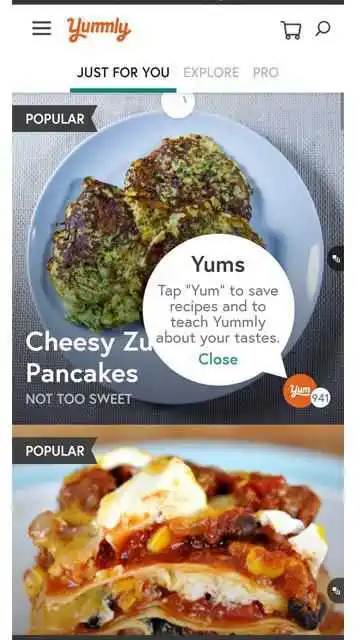
| Users:26M | Total Recipes: 2M |
| Platform: Android | iOS | Web | Since: 2009 |
| Subscription Price: Free | Paid | Social Features: Yes |
Yummly is one of the best recipe apps for 2020. It has a database of more than 2M recipes along with a strong search engine. Therefore, it is the ultimate kitchen tool to bring the foodie in you.
This is the best recipe app you can imagine for. Firstly, it enables you to search for recipes and plan a meal. Secondly, you can shop in store with its digital grocery list. Thirdly, when you discover a new recipe, cook it, eat it and even can share it.
Subscription Price for Yummly
| Yummly Free | No cost |
| Yummly Pro | $4.99/month (1 month Free Trial) |
The Premium (Pro) version of Yummly is now offering 1-month free access (Coupon Code- 30DAYS ). In its pro version, you basically get in-depth cooking recipes and guides by world-class chefs.
Firstly, you get step-by-step video lessons to learn cooking at your own pace. Secondly, you get instructions, tips and skills from 15+ culinary experts. Thirdly, there are 146+ exclusive recipes for both beginners and experts.
Yummly’s Social Presence
| Facebook Fans: 311K | Twitter Followers:42.8K |
| Pinterest MAU: 10M+ | YouTube Subscribers: 10.2K |
In addition to the above social media presence, Yummly has great social features inbuilt. You can share Yummly recipes with your family and friends through social media. Moreover, you can share it on WhatsApp and email the recipe too.
You can leave a rating (1-5 stars) and review any recipe on Yummly app. Generally, you have to write at least 100 words along with the rating. Further, you can like a user review or even delete your review.
Features of Yummly
2M+ Recipe
Yummly has the largest collection of recipes. You can browse recipes by seasons, publisher, popularity or ease. Yummly claims to have more than 2 million recipes in its database.
When you open a recipe, you will basically find all the details related to that recipe. It displays ingredients, calories, time for preparation and servings. Furthermore, you get the recipe nutritional value like calories, sodium, fat, carbs, potassium, etc.
Recipe Recommendation
This recipe app help you discover recipes based on your personal preference. It has a strong AI Feature that functions based on the data collected. For example, in the morning it recommends a recipe for breakfast that you will like.
You can save your favorite recipe to your recipe box by clicking the Yum button. When you add a recipe in the recipe box, all ingredients becomes available. Further, you can add these ingredients to your shopping list.
Step-by-Step Guided Recipes
Yummly recipe app provides audio and video guides for cooking a recipe. You get a step-by-step guide i.e. instructions are provided in each step in cooking a recipe.

Yummly as Recipe Organizer App
Yummly is also one of the best recipe organizer app as well as recipe saver app. This recipe app has a dedicated Yum button for your personal recipe box. Basically, this button saves and organizes your favorite recipe in the recipe box.
Surprisingly, you can add recipes to your Yummly’s recipe box from other sites. Basically, yo can do this by installing Yummly bookmarklet. You can even add Yum button to your website to help viewers save recipes to Yummly.
Smart Shopping List
As soon as you save a recipe, the ingredients of the recipe can be put on the shopping list. Further, you add manually items or even add your own items.
Generally, you can buy the items from a local store or you can order in the app itself. Delivery Order in Yummly is provided by Basketful App. This app is available for Android and iOS.
Scheduling of Recipe
This feature makes Yummly as our pick for one of the best recipe apps for 2020. You can schedule your favorite recipes to cook. Sheduling can be done by eat time only.
When you schedule a recipe, it is automatically added to clander. You will get alert when to cook the recipe based on preparation time.
But, Yummly is lacking some essential features as compared to other best recipe apps. Weekly and monthly schedule should be present too.
Virtual Pantry
Virtual Pantry idea in this app made our choice as the best recipe app. Still, this feature is under development. I could test this feature in my Android phone.
Basically, it is a list of all the ingredients you have in your home. You can make recipes based on items available in your pantry only. But, while making other recipes, the item(s) in pantry is excluded from the grocery list.
You can add items to the pantry manually or scanning items by a camera. But the camera scan needs improvement as it failed to recognize some items. While testing, it wrongly recognized guava fruit for avocado.
Powerful Recipe Search
Yummly’s enables you to narrow down your search to minute details of recipes. For example, you can search for recipes by
- ingredient
- diet
- allergy
- nutrition
- taste
- calories fat
- Price
- Time and more.
Dedicated Food and Recipe Articles
In addition to recipes, Yummly has a huge collection of articles. You will find articles on kitchen tips, trending foods and even recipe roundups.
Generally, the articles are categorized as tags. Basically, tags allow you to search for a specific type of content. Some tags you may like are.
- Easy – it contains articles on recipes for beginners.
- Healthy, Low-Carb – Articles on healthy food habits and recipes.
- Meal-Planning – It contains articles on tips and tips of kitchen, recipes, etc
- Kid-Friendly – Generally, it contains articles on recipes for children.
You will find more than 20 article tag. You can find article section in Explore tab of Yummly App.
Yummly’s User Interface Experience
The Android and the iOS app has a white appealing interface. During installing the app it will ask your food preferences. The preferences order are listed below.
- Your Favourite Cusine – American, Barbecue, Chinese, Kid-Friendly, etc
- Food Allergies yo have – Gluten-free, seafood-free, diary-free, etc
- Diets you follow- Ketogenic, Vegetarian, Pescetarian, Vegan, etc
- Foods you don’t want to see – Alcohol, Bacon, Beef, Fish, Onions, etc
- Your Cooking Skills – Beginner, Intermediate and Advanced
- Creating Your Virtual Pantry- Items you already have.
Registering in Yummy’s App
While installing app, you will be asked to register. Thereupon, you can register using Facebook, Google, Apple ID or Email. Basically, the app has three tabs- Just For You, Explore and Pro. In addition to these tabs you have, Menu button, shopping list button, and search.
Just For You Tab
This tab provides recipe recommendations based on mainly two factors. At first, the recommendation is based on your taste preference. Secondly, based on your previous saved 5 recipes or yummed. recipes.
You get an improved recommendation when you save more and more recipes. Just For You recommendation is emailed to you as a newsletter.
Explore Tab
This tab has everything you want to explore in Yummly’s content.It has the following sections:-
- Guided Section – Video guided recipes
- Article Section – Huge collection of Yummly’s articles
- Seconds Section, Popular Section
- Trending Now Section, Seasonal Section, Kid Friendly Section
- Cuisines, Courses, Diets, Dishes sections
Moreover, you can save the recipe and even share a recipe. You can even rate and comment on recipes and also print it.
Pro Section
Especially, this section is for Yummly Pro users. In this section, you get step-by-step video, instructions, tips and skills and exclusive recipes. It provides recipes for MyFitnessPal MFP plans too.
Shopping Cart Button
In this button you will find Yummly’s Shopping list and Virtual Pantry tab.
Pros of Yummly
- Huge database or recipes and great search engine.
- New recipes added now and then and with organized recipes,
- Easy to see and follow the meal plan.
- It allows you to add recipes from other sites and share recipes.
Cons of Yummly
- According to some users, the app is slow and laggy after a recent update.
- The Pantry feature (still in beta phase) has a lot of issues.
- Yummly’s Pro version is still area and region-specific.
- Yummly’s app need much user interface improvement as compared to other best recipe apps.
SideChef
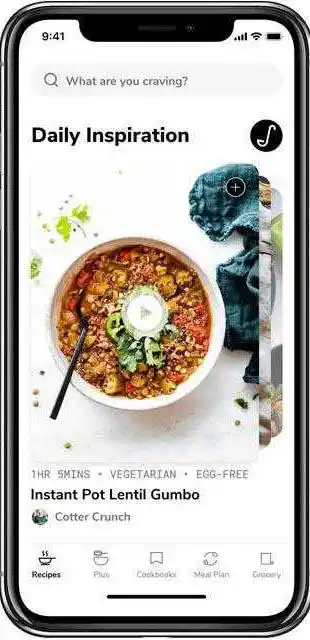
SideChef Basic Info
| Users:2.5 M | Total Recipes: 18K |
| Platform: iOS |Android |Web | Since: 2014 |
| Subscription Price: Free | Paid | Social Features: Yes |
SideChef is one of the best recipe apps in terms of smart cooking platforms. It is an all-in-one home cooking platform with many advanced features.
SideChef’s mission is to bring a revolution in the home cooking experience. They are doing this by simplifying the process of making delicious meals with their app.
This recipe app has over 18K interactive smart recipes with video and audio guides. In addition, it also features meal planning, smart kitchen and shopping list & delivery.
Basically, it has two wonderful things that made it has our pick in the best recipe app. They are Food Wiki and Smart Kitchen Connectivity.
SideChef Subscription Price
Generally, SideChef has two plans as of now- Free and Premium.
SideChef Premium
SideChef Premium come with 7-Day Free trail.
| Monthly Plan | Yearly Paln |
| $4.99/month ($59.88/year) | $4.17/month ($49.99/year) |
The Premium version has premium recipes. It also has ste-step-guided video recipes and exclusive weekly meal plans.
Furthur, premium version provides home-cooking tips and techniques. Moreover, you get hands-on guidance from global culinary experts.
SideChef Social Presence
| Facebook Fans: 6 K | Twitter Followers: 1K |
| Pinterest MAU: 778.8K | YouTube Subscribers: 2.2K |
Platform supported by SideChef
- iOS
- Android
- Amazon Alexa
- Google Home Hub
- Samsung Bixby
- Web
Features of SideChef
Step-by-Step Smart Recipes and Cook Assist
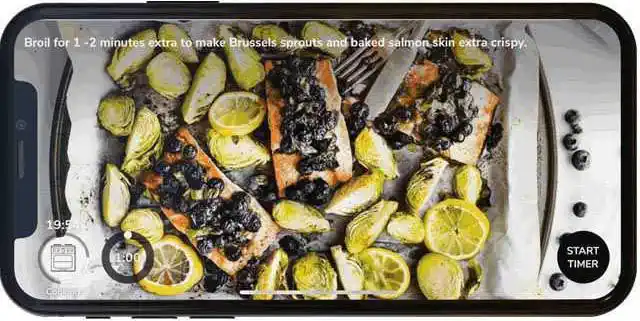
SideChef Step-by-step mode breaks the recipe into simple steps for easy cooking. Each recipe step contains 4-5 section mentioned below.
- Step No – the step no you are in. For example. Step 2 of 15.
- Video or High-Quality Images – image or video of the steps
- Instructions – Voice-guided instruction for each step
- Tips or Info (Optional) – Optional tips or info of the steps
- Ingredients- Ingredients need for each step.
Meal Recommendations
You will find SideChef Meal Recommendation as one of the best among the best recipe apps. It provides recommendations based on the preference you provided while installing the app.
SideChef provides you some meal recommendation as listed below.
- Daily Inspiration
- Trending Now
- Pantry-Friendly Recipes
- Microwave Cooking
Meal recommendations is the default tab in SideChef app. You can even find it under the Recipes tab. Further, you can change your food preference whenever you like. Basically, you can do it from your profile and from update your preference section.
Smart Search
The search feature of SideChef recipe app is world-class. You can search SideChef 18K step-by-step smart recipes, articles and wikis.
You can search a recipe by an ingredient or combination of ingredients. A lot of filter options is also present for the search. Some filter options are.
SideChef Search Filter
- Time – Under 15 Min, Under 60 Min, etc.
- Preference – Vegan, Pescatarian.
- Lifestyle – Low-Sugar, Halal, Keto, etc.
- Allergies – Diary-Free, Egg-Free, etc.
- Dish Type – Breakfast, Lunch, Dessert, etc/
- Dish Traits – Begineer, Budget-Friendly, Comfort Food, etc.
- Regions – American, Mexican, Korean, etc.
- Occasions – Christmas, Date Night, Summer, etc.
- Tools and Appliances – Oven, Food Processor, etc.
In addition to these, you can do predefined SideChef quick search for recipes. For example- Chicken, Keto, Egg, Pasta, etc.
Meal Planner
This recipe app contains an easy user-friendly meal planner. You can organize what to eat for a week using SideChef Meal Planner. You get the option to add SideChef recipes or your own meals.
As of now, you can add recipes for breakfast, lunch and dinner in this meal planner. You can add the recipe by going to the recipe page and taping it.
If you are into a fitness plan for a fitness app, you can add healthy recipes to the meal planner. You can find healthy recipes in the recipes tab of the app.
Shopping List
This best recipe app contains a shopping list to buy groceries. You can add, edit and delete ingredients to your grocery list. Further, you can share and print your grocery list.
In addition to the above features, you can sort your grocery list by aisle or recipe. Moreover, you can hide or display the items you have bought.
Many shopping list or grocery can be maintained at a time in this recipe app.
Online Grocery Delivery
SideChef not only allows you to create shopping list, but also allows you order the items . It has partnered with Amazon Fresh to deliver the items at your doorstep.
In order to place order, you have to go to you shopping list and click on “SHOP amazon” button.
Cookbooks – SideChef as Recipe Organizer App
SideChef Recipe App allows you to organize and save your favorite recipes. Thus, it functions as a recipe organizer app too. You can save recipes in SideChef’s Cookbook.
This best recipe app allows you to create your own cookbook under the Cookbooks tab. By default, all the recipes you mark as favorite is saved under the Favorites section in Cookbook.
Ingredients Wiki
This is one of our highlighted features that made SideChef one of our best recipe apps. This section has deep insights and details about a particular food ingredient. For example, you will find Ingredients Wiki on almonds, butter, champagne and many more.
In addition to Ingredients Wiki, you can browse other contents of SideChef like Articles, Collections, Meal Plans, etc.
Smart Kitchen Connectivity.
SideChef contains more than 2000 CookAssist enable smart recipes. CookAssist is a technology that enables you to remotely control smart cooking devices.
Cooking instruction is sent directly to your smart cooking appliances by SideChef smart recipes. For example, the SideChef app can instruct a smart Microwave oven to cook a recipe for 5 minutes.
The SideChef supports the following devices presently.
- Home Connect – Bosch, Thermador, Simens, Neff and Gaggenau Ovens
- GE Appliances- Devices supporting GE Kitchen Hub
- LG SmartThinQ – LG Oven
- Electrolux
SideChef Culinary Partner
SideChef Culinary Partner are those persons who can upload their recipe in SideChef and get rewarded. Anyone with cooking expertise or having a unique recipe can become SideChef Culinary Partner.
The SidSideChef team reviews recipes submitted by culinary partners. The recipe is converted to a smart recipe format after it gets approved. The Culinary partners can earn income from the recipes they share.
SideChef User Interface Experience

The User Interface Experience with SideChef app was awesome. Basically, it has a white interface with 5 tabs at the bottom, search bar and a User Profile.
Installing SideChef
You are asked to create a user profile while installing the app. You can sign up in SideChef app using Google or Facebook accounts. It also has an email option to sign up.
Generally, you have to provide 3 preferences at the time of setting up your app. The preferences are.
- Do you follow any of the following diets?
- Basically, it asks your food habits like Vegan, vegetarian, etc
- It also asks you which food you are allergic to.
- What is your goal?
- In this preference, SideChef asks you to select your important goal. Some goals listed are Eat Healthy, Cook on a budget, plan better and learn to cook.
- What are your favorites?
- In this preference it basically asks you to select at least 3 of your favorite ingredients.
The preference input is not mandatory. You can skip it by taping “Do it later” found on the right top corner.
Recipes Tab
This is the default screen of the SideChef app. It contains meal recommendations, recently viewed recipes and premium recipes.
Explore Tab
Here you can explore all the recipes in SideChef. Besides recipes, it contains all the SideChef amazing contents. Some sections in this tab are listed below.
- Featured Culinary Partners
- Inspiring Reads (SideChef Articles)
- Ingredients Wiki
- Learn New Skills.
Cookbooks Tab
This tab contains your Cookbook which is a collection of recipes as discussed above.
Meal Plan Tab
Basically this tab contains Meal Planner of SideChef as discussed above.
Grocery Tab
This is the last tab of SideChef app. It contains your grocery shopping list as discussed above.
Pros of SideChef
- It is the best recipe apps to integrate cooking and technology.
- The recipes are high quality and consistent. New recipes added now and then too.
- Step-by-step video cooking guide is one of the best among the best recipe apps.
- The User Interface is clean and easy.
Cons of SideChef
- SideChef doesn’t have pantry feature in its app.
- Video and picture loading lags in step-by-step instruction feature in SideChef.
- You cannot save recipes or create your own recipes in this recipe app.
Paprika Recipe Manager 3
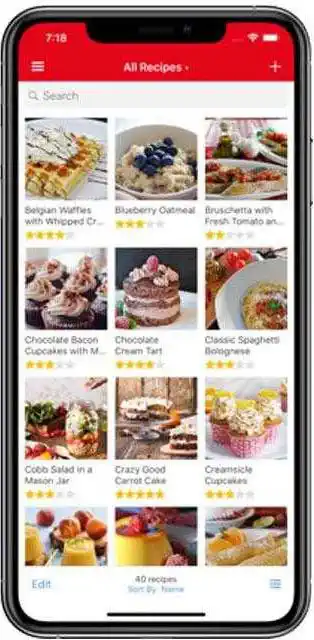
Paprika Recipe Manager 3 Basic Info
| Users: 80K | Total Recipes: 3M+ |
| Platform: iOS | Android | more | Since: 2009 |
| Subscription Price: Free | Paid | Social Features: No |
Paprika Recipe Manager 3 is basically a recipe organizer app. The paprika app also provides meal planner, recipe saver and shopping list.
It made our picks for the best recipe app due to its growing popularity and features. The paprika app could sync allows you to sync data across different devices.
Paprika app is equally a recipe book app and cooking app. It is also an offline recipe app and the best recipe organizer app for 2020.
Paprika Recipe Manager 3 Subscription Price
Paprika Recipe Manager 3 Free version comes with limited features. In the free version, you can save up to 50 recipes only. Further, you don’t get the Paprika Cloud Sync feature.
Paprika Recipe Manager 3 Full Version
The subscription price full version of Paprika app varies for devices.
| iOS | $4.99 one time purchase |
| Android | $4.99 one time purchase |
| macOS | $14.99 one time purchase |
| Windows | $14.99 one time purchase |
Social Presence of Paprika Recipe Manager 3
| Facebook Fans: 4K | Twitter Followers: 3K |
| Pinterest Followers: 20K | YouTube Subscribers: no offical page. |
Platform Supported by Paprika Recipe Manager 3
- Android
- iOS
- Kindle
- Apple Watch
- Windows
Features of Paprika Recipe Manager 3
Interactive Recipes
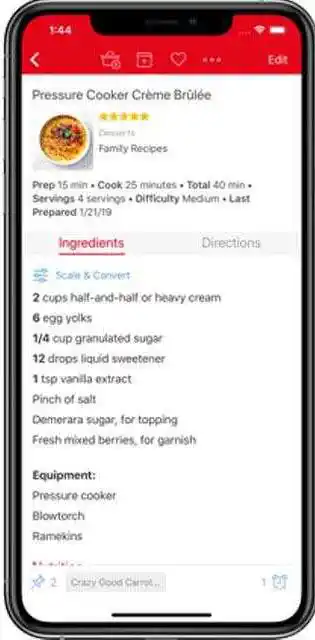
The interactive recipe feature of this app is better from other best recipe apps. It provides 4-5 interactive recipe features. At first, you can track the progress of your cooking by crossing off ingredients.
Secondly, you can highlight the direction or steps of cooking a particular recipe. Thirdly, you can add bold, italic, links and even photos to recipe text. Finally, you can create your own interactive recipes.
In addition to the above-mentioned features, Paprika provides the most useful thing needed. It keeps your screen on when you open a recipe. So, you don’t have to worry about the screening going off while you’re cooking.
Meal Planner
Paprika App comes with an inbuilt meal planner. You can create meal plans for an entire week or even for a month. You can add, delete or even edit the menu of your meal planner.
Further, you can create reusable menus for your favorite menus. You can create a menu for a particular occasion or for a time period. You can do this by adding recipes in menu. You can even give particular name and description to a menu.
Smart Grocery List and Pantry
Grocery shopping in Paprika app is very easy. You can add entire recipes ingredients to the grocery list. You can even create multiple grocery lists.
The items in grocery are smartly sorted by aisle. For example, milk is added to the dairy aisle and a vegetable to produce aisle.
In the paprika app’s pantry feature you can keep tracks of ingredients you have. To point out, you can even add a detailed record to each ingredient in your pantry. Generally, details like quantity, purchase date, expiration date, etc can be added.
Seamless Cloud Sync
We generally take our mobile to the grocery store to buy ingredients for a recipe. Then, cook the recipe by seeing the recipe videos from your tablet. And at last, manage your recipes on your computer.
Paprika Cloud sync allows you to sync all your recipe with different devices and platform s. It syncs your recipes, grocery lists and meal plans.
Cooking Tool
Paprika app has all the essential tools a cooking app or recipe app must have. This feature is mostly absent in other best recipe app. Some cooking tools in this app are.
Timer Tool
This tool is very useful for cooking a perfect recipe. It allows you to set time for the recipe you are cooking in Paprika app.
Time tool can is automatically detected and highlighted in blue color in recipe directions.
Scale and Covert Tool
Using Scale tool you can get the exact amount of ingredients based on your serving size. The convert tool is used to convert ingredients amount between metric, imperial and default.
Scale and Covert Tool button is present in recipe page below Ingredients heading.
Recipe Pinner
Basically it pins or bookmarks recipes. It allows you to switch between recipes while cooking. Pinned recipes is displayed on the left sidebar or lower toolbar.
Ingredients Crosser
This feature allows you to cross the ingredients you have already used during cooking. You can do this by simply tapping the desired ingredients.
Direction Highlighter
While cooking a recipe you might get confused about which steps you have completed or going on. Paprika app has all this covered to make your cooking easy.
Direction highlighter of Paprika app lets you highlight the current step or direction. This is one by simply tapping the step of cooking in the recipe page.
Recipe Backup
Generally, Paprika app provide 3 different method to back up your recipes.
Paprika Cloud Sync
Paprika Cloud sync automatically syncs all the contents in the paprika app. It syncs your recipes, grocery lists and meal plans.
Automatic Device Backup
All the application data of Paprika app is automatically backed up with iTunes/iCloud. Even it can be backed up in Google Drive. But you to set sync with these applications.
Computer Based Backup
You can backup Paprika app data with Windows Backup and Time Machine (Mac). In addition to these backup plans, you can use cloud backup services. Backblaze and Crashplan cloud backup is used.
Detail Support Documents
One thing that sets this recipe app from the other is it has detail user guides. You can find user guides for different platforms like Mac, iOS, Android, etc.
Paprika app has literally covered every option you are going to find in its app. We have not found this kind of detailed level guide in another recipe app.
In addition to the user guide, you can consult their knowledge base. In their knowledge base, it has covered everything like installation, FAQ, sales and pricing, etc.
We have listed Paprika app as the best recipe app, because of their transparent detail knowledge base and user guide.
User Interface Experience of Paprika Recipe Manager 3
Paprika Recipe Manager 3 App has a minimalistic dark user interface. You get five buttons on the top of the screen. At first, you get the Menu button (3 horizontal bar) that has everything as described in the below Menu section.
Secondly, you get the All Recipes button which contains the recipes you have collected. Thirdly, you get the + button, where you can add new recipes.
Next, you get a search button. You can search the recipe you have downloaded and collected. Lastly, you get the Grocery List Action button (3 dots).
Paprika Menu Button
| Section | Description of the Section |
|---|---|
| Recipes | Basically, this is the default screen of Paprika app. It contains all your recipe collection. |
| Browser | This built-in Paprika web browser. It allows you to browse for recipes online and add recipes to this app. |
| Groceries | This section generally shows your grocery list. You can create, edit and delete grocery lists. |
| Meals | Paprika’s meal planner as discussed above. |
| Pantry | Paprika’s pantry section as discussed above. |
| Menus | You can use to create a reusable menu( groups of recipes) |
Pros of Paprika Recipe Manager 3
- The recipe collection and organizing in this app is amzing. So, it is our best recipe organizer app.
- In Paprika app you can back up your recipes. Basically, this can be done by Paprika Cloud Sync, Google Drive and manual backup.
- Paprika support importing recipe form 12 apps. Some file format supported are .txt, .mcb, .ysr, .mz2, .zip, .mcb , .sqlite, etc.
Cons of Paprika Recipe Manager 3
- The user interface is not intuitive to use. You need to do many taps to do anything.
- There is no web version of Paprika App.
- There are no inbuilt recipes with the app. You have to download recipes with help of Paprika inbuilt browser.
- Lacks social sharing features.
Cookpad

Cookpad Basic Info
| Users: 40M | Total Recipes: 6M |
| Platform: Android | iOS | Web | Since: 1997 |
| Subscription Price: Free | Social Features: Yes |
Cookpad is one of the best recipe apps in terms of recipe sharing. It is available in more than 70 countries with 20 languages.This recipe app has the largest collection of recipes.
Surprisingly, you have access to over 6 million recipes to cook. The users of Cookpad creates recipes particularly. Moreover, you even can create your own recipe and publish it or save it privately.
Cookpad Subscription Price
Recipe App Cookpad is free as in United State now.
Cookpad Social Presence
| Facebook Fans: 49K | Twitter Followers: 1K |
| Pinterest Followers: 7K | YouTube Subscribers: 3K |
Features of Cookpad
Recipe Creation Tool
This feature makes Cookpad as one of the best recipe apps for 2020. You can add recipes with Cookpad easy-to-use recipe creation tool.
To create a recipe you have to upload recipes photo, title, ingredients and steps. Further, you can add cooking time, serves and the recipe inspiration.
Meal Planner
Generally, you can add any no of recipes to meal planner. You can even mark the recipe you have cooked.
In addition to these, you can create your own recipe as a recipe saver app. It is up to you to publish the recipe or keep it private.
Cooksnap
Cooksnap is sharing a snap or photo of the recipe you have cooked. It is a great way to show you appreciation to the original recipe creator.
To share a Cooksnap, you have to go to a recipe page and click on the “Send Cooksnap” button. Further, you can leave a comment also.
Cookpad Community
Cookpad Community is the world’s most active cooking community. This feature makes it our pick for the best recipe apps.
Users can create, share and save recipes in Cookpad. You can share the discoveries and recipes of food you love to cook.
Cooking Plan and Collection
You can save recipes, cooking ideas, tips and tricks into your daily cookplan. Moreover, you can bookmark, email and print a recipe.
To add a recipe, you have to go to the recipe’s page. And then click the “Add to Plan” button. Moreover, when you have cooked the recipe you can mark it as cooked.
User Interface Experience of Cookpad

The Cookpad App user interface for Android and iOS is white. It has a minimalistic app interface with two tabs- Explore and Plan.
You get a big search bar along with a voice search built-in at the top. The latest version of the app has moved the Recipe Creation Tool from the bottom tabs. Now it is a button + symbol. Moreover, the User Profile is present near the search bar with the Cookpad Logo.
The user can create a Cookpad account using Facebook and Google accounts. In addition to this, you can also signup with your email.
Explore Tab
In this tab, you can explore the 6 million recipe Cookpad user save and share. And also comment, Cooksnap and save the recipes.
Plan Tab
In this tab, you can find basically 4 sections. The first section you will find the recipes you have saved to cook. The second section contains the recopies you have created.
Further, in the third section, you will find the recipes you have cooked from 1stsection. In the last section, you will see the recipes you have bookmarked.
Recipe Creation Tool Button (+)
Basically, this button let you can create your recipe. You can publish it and also save it. Details about the creation of the recipe are discussed above in the Feature Section.
Search bar
You will like the big search bar in this app. It also has a voice assistant integrated into it. It is to point out, you can search for recipes by food title or multiple ingredients.
Pros of Cookpad
- Recipe Creation Tool
- Recipe Planning, marking it as cooked
- You can who is cooking your recipe in Real-time. You can even see comments and reply back to your followers of you.
- The blog of Cookpad is both inspiring and informational.
Cons of Cookpad
- There is no filter option for the recipes you have searched for.
- Most of the recipes are region-specific.
- This recipe app doesn’t have shopping list for recipes.
- Sorting of Recipes based on ingredients and rating is missing.
Allrecipes Dinner Spinner
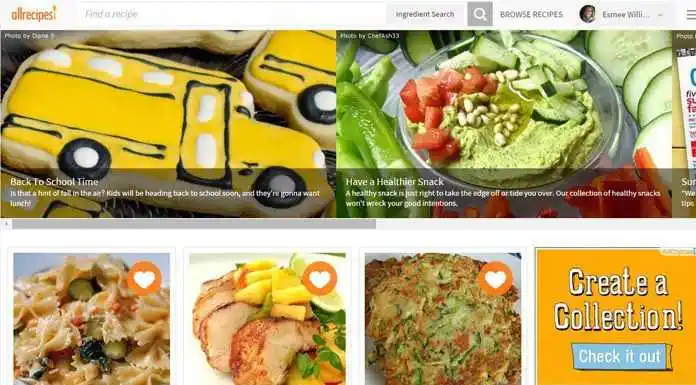
Allrecipes Dinner Spinner Basic Info
| Users: 30M | Total Recipes: 60K |
| Platform: iOS | Android | more | Since:1997 |
| Subscription Price: Free | Social Features: Yes |
AllRecipes Dinner Spinner is basically food focussed social networking site. All the functionality of Allrecipes.com is directly incorporated in the Dinner Spinner app.
Generally, using this app you can find any recipes on AllRecipes.com. You can even share recipes via Social Media, Email or text message. Further, you can manage your shopping list too.
In addition to the above features, you can follow your fellow cook friends. You can inspire them, help curate recipes and even transform your cooking experience.
Allrecipes Dinner Spinner Subscription Price
This is app is free as of now with ad-supported contents.
Allrecipes Dinner Spinner Social Presence
| Facebook Fans: 3M+ | Twitter Followers: 66.8K |
| Pinterest MAU: 10M+ | YouTube Subscribers: 1.49M |
Platform Supported by Allrecipes Dinner Spinner
- Android
- iOS
- Kindle
- Web
- Alexa
- Samsung Family Hub Fridge
- Roku TV
Features of Allrecipes Dinner Spinner
Spinner Feature
This is a slot machine inspired feature. You can spin the recipe displayed here to show the best recipe matching your criteria.
Spinning recipe can be done in two ways. Firstly, you can spin rows with fingertips. Secondly, you can spin by shaking the phone. You can also spin just one or two rows at a time.
Once the categories have stopped spinning View Matches will appear at the bottom of the app. You can Click on View Matches to see all the recipes that meet your criteria.
Step-by-Step Cooking Videos
Allrecipes Dinner Spinner has more than 1K mobile-friendly recipe videos. Especially, these videos provide a step-by-step guide for cooking a recipe. You can even skip part of the video which you know.
Socializing Recipes
Cook’s Profiles
It is the same as the Facebook Profile page but this profile showcases the foodie in you. You can showcase your kitchen success, dishes you made and many other things.
Share
You can share your recipe and dishes made by you on Facebook and Twitter. Further, you can save and share recipes made by your friend, family and other cooks you follow.
Rate and Review
Allrecipes Dinner Spinner even lets you rate and review on recipes posted by others.
Follow Cooks
The friend in Allrecipes Dinner Spinner is called cooks. It is to point that you can make a cook friend and follow some cooks.
Shopping List
You can easily add ingredients of recipes to your shopping list. Even you can manually add ingredients to your shopping list.
In order to add ingredients to the shopping list, you have at first select a recipe. Then, under the ingredients section of the recipe, simply tap the Add all to Shopping List.
I Made It – Showcase you cooking skill
This is a great feature in Allrecipes Dinner Spinner that makes it one of the best recipe apps. You can showcase your cooking or recipe you have made by this feature.
Basically to it, you have to upload a photo of the recipe you made. You can do this by going to the particular recipe page. Then you have to click on the I Made It button and upload the photo.
Blog, Magazine and e-books.
Allrecipes Dinner Spinner is our one of the pick for best recipe app. Because, it is a huge collection of written food content in form of blog, magazine and e-books.
Allrecipes Magazine features recipes and articles that provide inspiration for the users. You can find season, top-rated recipes and trendy tips to make your cooking easier.
Allrecipes e-book is a collection of favorite recipes of each recipe category. Further, it contains helpful reviews, tips and serving suggestions.
You can subscribe Allrecipes Magazine for $3.00/year.
Pros of Allrecipes Dinner Spinner
- Free step-by-step video cooking instructions.
- Great collection of recipes.
- Huge Allrecipes Community of home cooks.
- The social features of Allrecipes Dinner Spinner make it one of the best recipe apps.
- The Spinner function of Allrecipes Dinner Spinner makes it unique than other best recipe apps.
Cons of Allrecipes Dinner Spinner
- The app user interface is not appealing to most of the users.
- Allrecipes Dinner Spinner is slow and most of the users are facing problems.
Other Mentionable Recipe App
- Tasty
- Food Network Kitchen
- Big Oven
- Forks Over Knives
- BBC Good Food
Our Final Verdict on Best Recipe Apps
We, at Daily WebLife analyze, decode and make simplified insights on trending topics. We have covered almost all the import aspects of the 5 best recipe apps 2020 in this post.
Almost all the apps contain many recipes with the advance search features. In addition, they have essential features like recipe organizer, shopping list, meal planner, etc.
Yummly, is the most popular best recipe apps for 2020. Cookpad contains the highest recipes. If you want recipes with dash of technology, then go for SideChef. Allrecipes Spinner Dinner and Cookpad are completely free as of now. Paprika Recipe Manager 3 is the best recipe organizer app for 2020.
